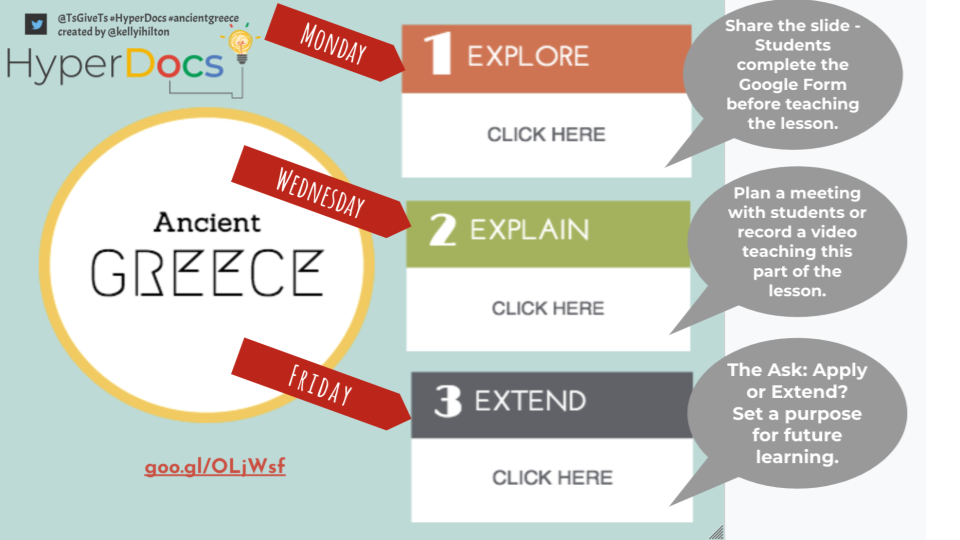Supporting Student Executive Functioning Skills with HyperDocs
Written and Presented by Kelly Hilton - @kellyihilton, www.kellyhilton.org
co-creator #HyperDocs / co-author of The HyperDoc Handbook
Since transitioning to remote learning, parents, teachers, administrators, and all educational personnel have been required to collaborate on creating virtual classrooms and environments for students to learn from home. For students who need support in executive functioning skills, there are a few things that we can do to help make the transition to a virtual classroom less daunting and more empowering.
Executive functioning skills allow students to demonstrate the ability to apply specific behaviors and social-emotional capacities that include:
- fully accessing content
- participating in the social construct of learning experiences
- engaging in the act of learning
- following the steps to apply a deeper understanding
This requires that we embrace the universal design for learning community philosophy, “What is good for some is best for all!” HyperDocs, if intentionally designed, and when instruction is delivered from the HyperDoc, support the development of executive functioning skills which serve as effective practices for all students.

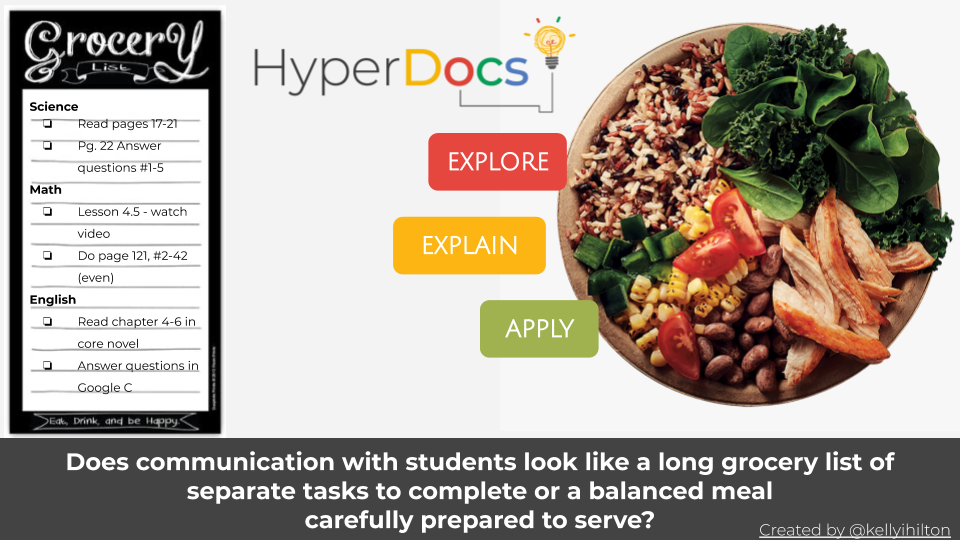
Now more than ever, organizing and packaging lessons will help students make meaning of content and keep all their digital topics and resources organized. This simple slide includes clear instructions and combines multiple lessons on the same topic. This kind of planning and organization can help declutter a student’s inbox or assignment stream.
Here is how one might remix this #HyperDoc for remote teaching in a middle school history class. Just a reminder: Middle and high school students are juggling 6 to 8 virtual classrooms! Keep it simple. Choose the depth of lessons over a breadth of content coverage. This single slide can be the lesson plan for an entire week. Here is how. Take this slide and email it to students, post on a website, or share it in a classroom management system.
Monday: EXPLORE
Build curiosity about the topic. Students engage in a visual literacy activity by completing the form independently.
Tuesday:
Teacher workday to check in on students who are not participating. The teacher checks the form to see who has not completed it yet. Reach out to individual students or parents who have not submitted the form and invite participation. Build a bridge and solicit support early on. Problem-solve with families who need extra support. Be sure to present as neutral and supportive as opposed to bias or judgemental. There are many sensitive family dynamics developing during this time.
Wednesday: EXPLAIN
Teach the lesson. Record a screencast to link to the slides or plan a 20-30 minute synchronous class meeting to teach the lesson. (Google Meet or Zoom) In the lesson, include direct and explicit instruction. If students are not attending synchronous meetings, then record a video of the lesson and link it to the slides.
- Review the slide deck that gives the actual responses to what was going on in the photos.
- Discuss student responses on the Google form by sharing the spreadsheet link back with students. Invite students to comment on classmates’ responses. Teach from the student responses. Students need prompting for self-monitoring and task completion. If students are asked to complete a task, then providing immediate feedback or showing that there is a purpose for completing that task will help to improve and sustain their motivation to engage in the learning.
- Read aloud or give students a little time to read the article. Open the link on the document to “anyone with the link can edit.” Students share their responses to the prompt at the bottom of the document.
- When a student sees responses from classmates, this provides mentor text for students who are struggling to find their own response.
- Introduce the “extend activity.”
Thursday:
Teacher workday to check in with students who did not attend the Wednesday session of who needs some progress monitoring. Do you have students who need help organizing their week and balancing all classes? Consider building a weekly agenda and setting goals with individual students who need the structure using a Google Doc or Slide Presentation Template.
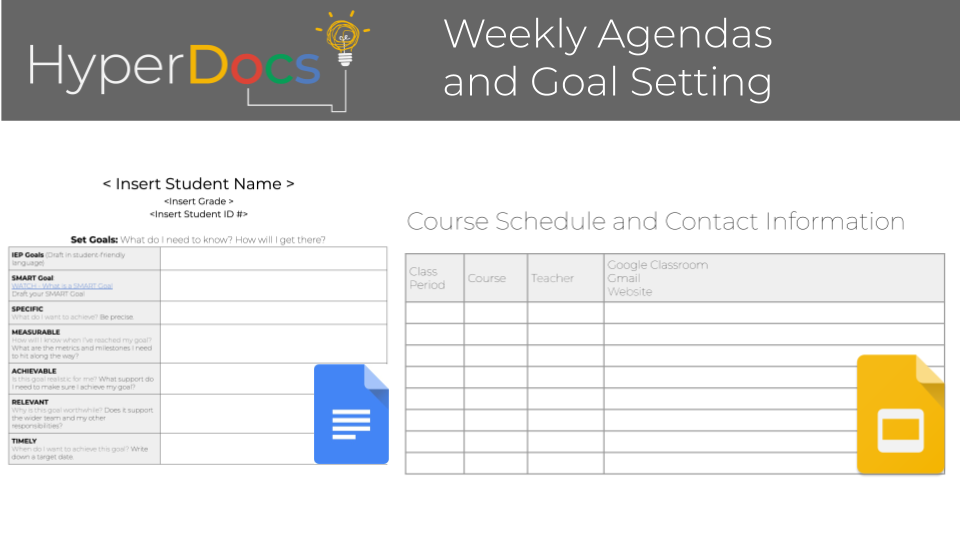
Friday: APPLY
Before Friday, students are asked to explore the multimedia packaged on the Thinglink. Set a purpose for the exploration. How will students share their learning after they explore? Might they share a few fun facts on a Flipgrid? Maybe you might invite them to design a slide on a blank Google Slide presentation. Consider how to bring closure to the learning from the week and how to build a foundation for remote learning in the next week.
How does this support developing student executive functioning skills?

One slide includes clear expectations for one week of remote learning. Each activity builds on the next. Students can easily follow along with the steps to learning and have one place to get clear directions.

Students can see where they have been and where they are going with learning objectives. This supports weekly planning and prioritizing. Each expectation is clearly shared and goals for the week are visible to all. If additional support is needed, the teacher schedules Tuesday and Thursday to individualize instruction as needed. Potentially implement the use of a weekly agenda template to support students with higher needs in executive functioning skills. Consider options for intrinsic rewards for participation. Involve parents or case managers if appropriate.

Content is accessible to students through written text, visually, audio, and video. By providing multiple means of representation, students can watch and review materials as often as needed in order to make meaning of the learning objectives. Within Thinglink, the immersive reader add on is available to students for specific reading interventions and accessibility.

Involve students in the process of participating and seeing the progress of adapting new learning skills. Teach from the #HyperDoc. Teachers are encouraged to ask reflective questions to help students recognize their own growth. To support students with executive functioning skills, reflection questions should focus on the learning behaviors that contributed to successes or challenges. Executive functioning development will improve when students are asked to pause and reflect before they respond.
In addition to teaching the content, teach the behaviors needed to access the content and interact in a remote learning environment. Your students and their families will appreciate you for helping them to develop the skills necessary to interact, create, collaborate, and communicate, and learn in a digital world!
Additional Resources
To learn more about executive functioning, check out this eBook on Executive Functioning 101.
6 Ways to Help a Child with Executive Functioning Skills:
Comments (2)
-

I have been looking for something like this/trying
I have been looking for something like this/trying to figure something like this out to use in my Academic Support class! This is absolutely perfect and will provide both my students and me the support and guidance needed to make this year a complete success. Thank you isn't enough . . . <3Author: Cami Evans 18-07-2020 -
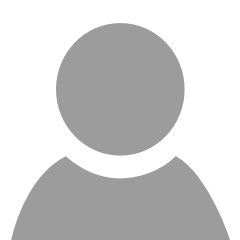
This method of organizing or packaging lessons has
This method of organizing or packaging lessons has helped my students this fall. Can a hyperdoc be added to Google Classroom? Thank you.Author: Jennifer L 11-10-2020